Google Analytics is a broad subject. So I’ve decided to divide it all up according to its different (and most important) elements. This brings us to the first in this series—bounce rates.
What Does “Bounce Rate” Mean?
According to Google—“Bounce Rate is the percentage of single-page sessions (i.e. sessions in which the person left your site from the entrance page without interacting with the page).”
Well… Google isn’t known for their simple explanations. 🙂
Let me help you with a visual—
Imagine you have a hundred interested customers who want to visit your website—and they do.
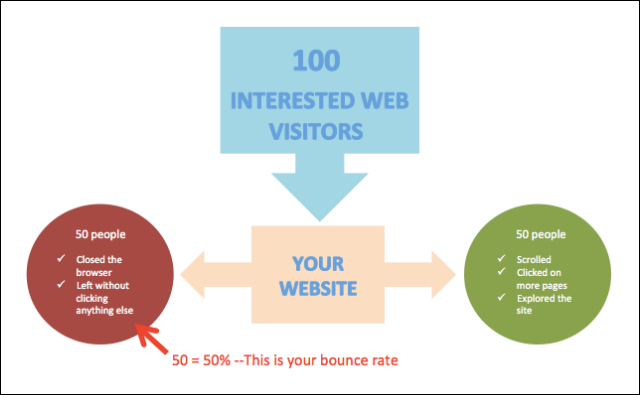 Out of this hundred, 50 found themselves on your homepage, scrolled through for a few seconds and left without clicking on anything else on your site. Those 50 people out of the 100? They represent your bounce rate. So in this case, you have a 50% bounce rate.
Out of this hundred, 50 found themselves on your homepage, scrolled through for a few seconds and left without clicking on anything else on your site. Those 50 people out of the 100? They represent your bounce rate. So in this case, you have a 50% bounce rate.
Basically, Bounce Rate is the percentage of people who visit a particular URL and leave (without clicking or interacting with anything). It’s the percentage of people who literally “bounce” off the URL.
What’s A Good Bounce Rate?
In general, you want low bounce rates. You want your users to visit a page and then explore other elements—maybe your latest blog posts, product lists, videos, links etc.
But it will really depend on the purpose of the page they’re visiting.
Sales pages, for example, will typically have high bounce rates. That’s because the only action a visitor has available to them is to buy (which WILL NOT count as a bounce) or leave (which WILL count as a bounce).
On the other hand, if the page is a blog post, a visitor normally has related posts or at least links within posts to click on. So, if the post has a high bounce rate, that means your visitors aren’t taking the time to explore what you have to offer and you’ve got some work to do!
Is Bounce Rate Important?
Of course!
The question is, is Bounce Rate really accurate?
That depends.
For example, let’s imagine a typical sales page.
Most of these pages are VSL’s (video sales letters) where the only item on the page is the video itself.
According to Google Analytics, if someone lands on your VSL, watches the video for 20 minutes and then closes the page (without buying) they will be counted as a bounce. But is that really accurate? Should they be counted in the same group of people who land on the VSL, then immediately close the window (or hit the back button)?
They shouldn’t. But as of this writing, Google doesn’t use Time On Page as a determining factor.
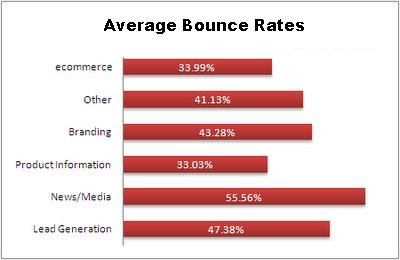 Image Credit
Image Credit
Regardless of what the page is for — whether it’s dependent on visitor engagement or not — it’s a good barometer for understanding what strategies and elements work for your site.
Want To Improve Your Bounce Rates?
As a rule, you always want to improve your bounce rates.
Here are some things that you can do to start:
- Ensure that your site’s navigation is easy and simple to use (that will encourage clicks).
- Have clickable elements above the fold (again, encourages clicks)
- Make sure that your site loads quickly (the faster they see something, the faster they can click on something!)
- Add event tracking to external links so Google Analytics recognizes them as clicks.
- When creating blog posts, create them with plenty of internal links (ex: related posts).
Let me give you something more specific to work on towards improving your bounce rate—
Take this scenario:
If you’re tracking the bounce rate of a VSL (video sales letter) and your visitor clicks on buy and exits it gets counted as a bounce.
But is it really?
You managed to get a conversion so no. However, Google can’t tell the difference. So what you can do is to help Google understand that it’s not a bounce by using event tracking.
You can set up interactions (such as clicking on the “play” button on the video) across the different elements on your site to fire off an event, which Google counts as a point of interaction. And not only can you now see what your visitors interacted with, you can also assess your bounce rate against another metric that will account for why it went down.
You can get a developer to set it up for you but it’s also simple enough to do yourself if you have coding experience.
As always, if you have questions, please leave them in the comments!
– Mercer
Our SlideShare Slides:

