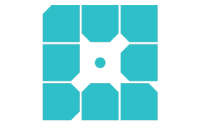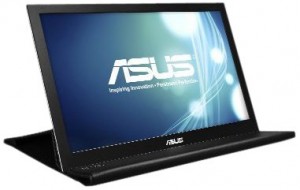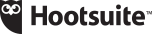Seriously Simple Resources
A list of our favorite tools, software, programs, and products we use here at Seriously Simple Marketing.
Clicky
Clicky is best known for its "real time" analytics tracking. It also has incredible levels of detail, and information can be sorted and filtered by segments and other details.
We use it as a second source of data for our clients. You can also see individual visitor interactions and segmented interactions in heatmaps. Grab the widget for your heatmap and you get some of your data (hidden to viewers, of course) right there on site!
Google Analytics & Google Tag Manager
Google Analytics and Google Tag Manager can give you all the data you need to make decisions about your website marketing. See where your visitors are coming from, learn how to improve your online advertising, find out which sales funnels or opt-in forms are working, and get detailed reports for all of it. Don't delay in getting these products set up on your site so you can start collecting the data you need to know.
Hotjar
Another great heatmapping tool is Hotjar which offers heatmaps that detail mobile, notebook, and desktop viewers so you can see what your pages look like on each format as well as user interaction on each view.
You can also test funnels that show graphs of visitor drop offs. Another cool feature is the ability to poll your site's visitors when they attempt to leave asking for their feedback in order to really focus on the user experience.
VWO
VWO (Visual Website Optimizer) is a conversions tool we use with our clients every day. Using VWO, you can create different versions of your website and then find out which version gets you the maximum conversion rate or sales. It includes A/B Testing, Multi-variant Testings, Heatmaps, Clickmaps, and more.
Aweber
Aweber is a great choice for an email client if you want great templates and a simple setup… but don’t want to break the bank. They offer a ton of features including easy set up, autoresponder systems, tons of templates, and great deliverability. Not to mention most 3rd party themes/plugins will integrate with them.
Infusionsoft
Infusionsoft does a massive amount more than an email client. It acts as a CRM (Customer Relationship Manager), which means it keeps details of your contacts there. It also acts as an autoresponder and creates automated campaigns that not only send emails, but can actually be setup to tag and segment contacts based on what actions they take (like clicking on certain links, opening certain emails, buying certain products, or signing up on certain web forms, etc).
MailChimp
Don’t have a dime to get started, but want the benefits of a really great autoresponder? Use MailChimp. It’s free to get started and it stays free for up to 2,000 contacts. That means you can use it long enough to “learn the game” then decide if you want to pay to stick with MailChimp, or migrate to other more advanced tools.
Boxshot King
Create professional graphics for your website, presentations, and membership areas in a matter of minutes. Upload your own images to pre-configured and sized backgrounds to create CD/DVD Covers, E-book Covers, Video/Ipad/Mobile screens, and more. Boxshot King is a great way to make your own images stand out as a professional looking product.
Presenter Media
If you are looking for images to enhance your slide shows, webinars, and blog posts, Presenter Media is a great choice for customizable 3-D graphics, themed templates, and clip art style images - in either png or jpeg format. They integrate with PowerPoint as an app so you can search, modify, and insert from within your project. This is a site we use often!
Lynda
Lynda is an online learning "academy" with video classes taught by industry experts. Some of the best trainings are designed around creativity skills - Photo Editing, Design, Graphic Art, 3D animation, Web Design, Video Design, and much more.
Because Lynda offers variety of courses (developer, web, video, etc), we use Lynda to train our staff. Use this link to get a 10-day trial.
Seriously Simple Websites
This WordPress Design Course is perfect for anyone who wants to learn all the ins-and-outs of setting up your own WordPress Website. Instead of hiring a designer, you can make your site look and work exactly how you want it!
Seriously Simple Analytics
Our Google Analytics Video Training and Support Program takes you step-by-step through the complete set up of your Analytics account, explains the various menus and reports, and helps you understand how to use the data to make marketing and advertising decisions.
HostGator
HostGator is a great choice with a great pricing structure. They offer tools and features for more advanced Webmasters, but are known for the shared and dedicated Web Hosting plans as well as unlimited bandwidth and email accounts. If you are planning to have a large e-commerce site or host a ton of media files, this will be a good choice.
Siteground
I recently heard of Siteground and was impressed by the review. What seems to stand out the most is the customer service and tech support they provide - not just before the sale, but during those difficulties everyone has at one time or other. With one-click WordPress and Joomla Set Up, tutorials, and the 24-7 support, this is a hosting product you may want to check out for your own site - especially if you need a bit of hand holding.
WP Engine
Several of our clients use WP Engine as do about 30,000 other sites. Since they are a dedicated WordPress Host, their Tech Support is knowledgeable about all things WordPress. They also provide excellent security features and daily backups. Although they are pricier than other hosting providers, the technology and years of experience might make it the best choice for your business.
External Monitor
If you haven't bought that 2nd monitor yet, you will be surprised at how much easier it makes your work life! Keeping two screens open when editing documents, viewing multiple browser tabs, or switching between apps makes your life incredibly easier and more efficient. You will wonder how you ever lived without it. (Well, we did!) This ASUS Version starts at 21.5 inches and goes up to a 27 inch model. It has swivel action at the base, is wall mountable, has 1080 HD Resolution, and Aspect Control.
Portable Monitor
Using two monitors has become a must for our team! And, when travelling or even working at the local coffee shop, it is difficult to get used to NOT having that second monitor. One of our clients recently made us aware of this little portable monitor from ASUS.
With one 3.0 USB Port for both power and data, it changes from portrait to landscape view. It's also extremely light and slim with its own protective sleeve and case.
Logitech Bluetooth Headset
How many times have you attended a virtual meeting (like Skype) and got stuck in front of the computer for a couple hours? Have you ever wished you could move around a bit more during the meeting?
This Bluetooth headset gives you more freedom to move around! It works from up to 40 feet away and makes it easier to walk around the different rooms, grab a sandwich, or just stand and do some stretches while on a call.
Also, you can mute/unmute from the headset when you have to talk (instead of running back to your computer).
Asana
Project management tools such as Asana are crucial when you or your team have multiple projects and tasks going on. We use Asana for everything from pre-planning our day to communicating and collaborating on projects, and keeping up with meeting notes and ideas.
Asana integrates with multiple apps and extensions, and takes a huge interest in continuously making the product better and better.
Fivrr
Fivrr is a creative marketplace with services ranging from logo creation to SEO and all those business and creative services you may not have the time or expertise for. Starting at just $5 a project, you can search the massive database for someone to complete your project professionally and timely.
Google Drive
Yep, we use Google for everything - including G-Drive for managing our online files and file sharing - including G-Docs, G-Sheets, G-Slides, and G-Forms. Create and collaborate on docs with your team in real time - no more going back and forth and searching for the latest file.
LastPass
LastPass is the last password you will ever need. Create one password and use this browser extension to log in and capture passwords from any of your sites. Let Lastpass worry about the security. (They have an excellent reputation for their security protocols to keep all your info safe) Share "hidden" passwords with your team members, employees and others - they can log in to the site without ever seeing the password. Lastpass also offers form fills.
Online Jobs Ph
Hire freelancers from the Philippines from one of the largest marketplaces. Based on our experience so far, they speak and write English, so it's easier to communicate with them. Many also have Bachelor's degree, if it's important to you.
You can find your perfect online employee for very affordable rates, or post a project or job description and hire from an applicant pool. Hire programmers, blog writers, virtual assistants, and many more from a pool of 150,000.
Time Doctor
Time keeping apps are great when you have teams spread across the world like us, or when you want to keep up with how much time you spend on individual projects. We've been using Time Doctor. Time Doctor not only tells you how much time is spent, but managers can use it for employee time sheets and monitoring. This desktop app reminds you when you leave the computer or come back from a break to "clock in". It integrates with Asana and other project management programs as well.
Backup Buddy
The need for a great backup plugin cannot be overstated, and this is our go-to plugin for all our backup needs. Backup Buddy has great customer service and tech support as well. Once you’ve got it setup, your backups are automatic and can be stored on a local drive… or even the cloud (Amazon S3, Dropbox, etc).
CSS Hero
If you don't have the CSS skills to change all your website elements, CSS Hero is definitely something you should consider. This plugin allows you to make changes easily with a live user interface (you can see the changes as you make them). Change fonts and colors, layouts, image sizes, padding, and every element you can think of.
It works with many different WordPress themes including some of the free standard themes from WordPress. The pricing is just right, too!
Digital Access Pass
DAP is a Premium WordPress Membership Plugin to create a fully automated, "protected content" site. It handles payments, subscriptions, upsells, downsells, and affiliate programs as well as a support plugin for member support. We use it for our Google Analytics Course and WordPress Course content as well as our Group Coaching Program.
iThemes Security
Having used it for years now, I recommend iThemes Security highly. There’s a free version to get you started. A Pro version is constantly adding new features. We ended up going with the Pro version. It’s well worth the money!
Optimize Press
This popular WordPress theme also comes as a plugin for those of you who have a blog look you like using another theme. The plugin allows you to create the same page elements as the OP Theme - sales pages, buttons, guarantee boxes, pop-ups, etc.
Another great aspect of optimize press (both the theme and plugin) is the ability to "turn off" page elements to hide them on mobile.
Yoast SEO
We use the Yoast SEO Plugin for our sites, and most of our clients do as well. The free features are great and can give you a one stop check off for each page or post as you create and edit your content. It offers everything marketers need to optimize their site. The pro features are definitely worth your money if you want to explore those options.
Hootsuite
Hootsuite is another choice for Social Media automation. Organize all of your accounts on one dashboard, set up a post, and push out to different accounts at different times. Keep up with @mentions or hashtags in the same view. Then check out their analytics reports in a dashboard where you can determine what is important to your business goals. Hootsuite also has a great phone app so you can engage with your customers on the go. How convenient is that? Very!
Easy Video Suite
Create, convert, promote, and track your videos with one of the most powerful video marketing tools out there. EVS is for anyone who uses videos in their marketing or membership sites - and it simply has too many features to list. We use it and our clients use it. You should be using it, too.
Elegant Themes
Elegant Themes offers some beautiful theme choices that will help you create a modern and professional site. Purchase all 87 themes and plugins for one low price, and get full support, PSD files, and unlimited site usage.
Their newest theme choice, Divi 2, is the most downloaded WordPress theme int their collection (more than all other themes combined) and has a drag and drop design style with pages and layouts that can be saved to use on other pages. Plugins include a social plugin with various style choices for individual pages, and an opt-in plugin with fully a customizable design to match your site.
Optimize Press
This popular WordPress theme (both a theme and plugin) is one of the essentials for creating sales pages, landing pages, VSL's, membership sites, and more. It has a huge variety of drag and drop page elements such as buttons, guarantee boxes, feature boxes, and the list goes on and on. It includes templates you can customize easily - all designed to help your content convert.
Optimize Press also has great membership site templates and elements specific to creating a secure and easily navigatable back end for your sites members.
Theme Forest
Find Templates and Themes for your WordPress, Joomla, and Drupal websites. Theme Forest has a huge selection, prices based on complexity and provided by members who create and sell in this theme marketplace.