Digital marketing can be a daunting task. This is especially true for solo-preneurs who have no choice but to multitask in an effort to keep things running. So I thought it would be a good idea to pull together some of the best free online business building tools to help you get the job done.
When you first start in this industry, expect that you’ll be in charge of everything from producing and managing your content, marketing your brand or service, handling schedules, and coordinate with clients.
To do all that, you’ll need a little bit of help—here are some that made our jobs easier (Yes, we use them all!).
1. Project Management: Asana
 If you’re running a small team, sign up for Asana.
If you’re running a small team, sign up for Asana.
The platform was designed to be collaborative, with linking and tagging features as well as a comprehensive dashboard where everything is laid out in a single page for easy retracing and viewing.
It can be linked to your email and it also has a mobile app that you can download so you can easily keep track of everything even when you’re away from your desk.
2. File Management: Google Drive
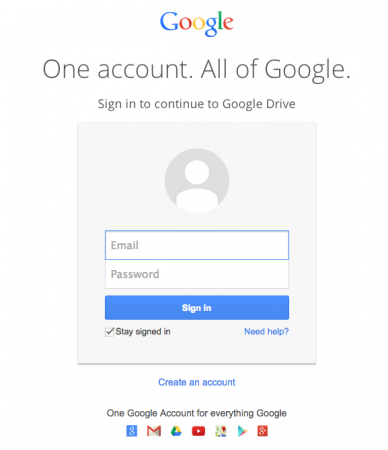
I am a big fan of Google Drive. Never has filing, sharing, tracking, and editing documents and spreadsheets been easier.
The platform also allows an unlimited number of users access to the drive (you can control who has access to the drive as well) and taps into its inherent search capabilities.
If you’re familiar with how filing on your personal computer works, Google Drive, thankfully mimics the same concept whether you’re creating a folder for filing documents or creating an editable document or spreadsheet on Word or Excel.
The price for all this access? A Gmail account is all it takes!
3. Social Media Management: Buffer
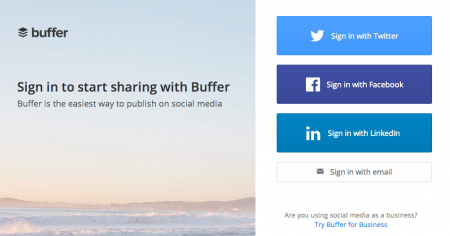
Social media is an integral part of running online marketing campaigns. Buffer is great for scheduling your posts for a specific date and time.
The service is free for a certain number of social media accounts (we still use the free version ourselves).
So if you’re running a single brand with a Facebook page, a Twitter account, and maybe a Google+ profile, you can easily gather your shares and schedule your posts when you know they’re most likely to get the most views and engagement. (All without having to sit in front of your computer all day!)
4. Visual Content: SlideShare
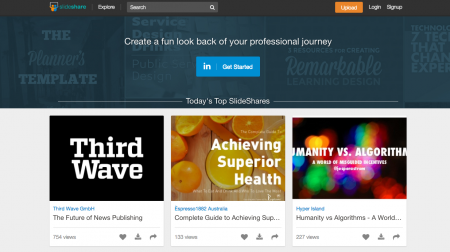
When it comes to sharing visual content online, SlideShare takes the cake for being one of the easiest ways to share PowerPoint presentations.
Slideshares can double your content’s exposure in a form that’s easily shareable across various forms of social media and be used to improve your SEO in a form that’s simple to digest by your audience.
Here’s a tip on how to get started. Take a single line for each subject in your article and find an appropriate image to go with it. Remember, the goal is to repurpose your current content into something new but equally informative.
5. Password protection: LastPass
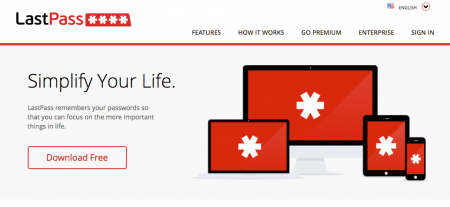
A password manager that keeps track of all your usernames and password logins isn’t just a “nice to have” tool… it’s a must have. LastPass is THE BEST password manager out there.
Their free service gives you full access to a slew of security and management services. Upgrading means you can access these features via mobile as well (as well as use it for teams like we do).
Summary
Sometimes, the best things in life ARE free. To this day, we use each one of these on a daily basis. In fact, because we found Google Drive and LastPass so useful, we’ve upgraded to Google Apps For Business and LastPass Enterprise (and we needed the premium features as our business grew). However, we still use the free versions of Asana, Buffer, and SlideShare.
If you aren’t using these 5 tools, try them out… you’ll find them very helpful. If you have other tools that you’ve found on your own, I’d love to hear about them! Just leave a comment below…
– Mercer
Our SlideShare Slides:
