Are you planning on starting a blog? Then you’re probably wondering what the best blogging platform is. There’s a lot of blogging software that you can use but for me WordPress is the perfect choice. Of course you’re wondering, why WordPress?
Here are some of the reasons why WordPress is a perfect fit:
 1. WordPress Is Free
1. WordPress Is Free
For some reason, people gravitate toward free stuff (myself included). After all, if you can save a buck or two, shouldn't you? You can setup WordPress without paying a dime and start blogging right away!
There is one caveat… If you want to have your own domain name, you'll want to self-host your blog. That will cost you a bit of money (self-hosting is, by the way, what we do at Seriously Simple Marketing).
Self-hosting WordPress means that you get to choose your own domain name. So instead of “domainname.wordpress.com” (which is what you get with a free account at WordPress.com) you could simply have “domainname.com” (which gives you a much more professional feel).
If you’re just starting out, however, I recommend that you first familiarize yourself with the simple things before diving into the complicated stuff. (That’s how I started too.)
Whether you decide to use free-hosting provided by WordPress.com or host WordPress yourself, the actual program of “WordPress” is always free. You never have to buy it, so beware anyone that says you do!
2. WordPress Is User Friendly
I know. How good can this get?!? But yes, WordPress is very easy to use. After installing it, you can manage it right away. The dashboard is located on the left side of the screen and this is where you’ll go if you want to post or change something. (Of course, if you ever need a little help there’s a great WordPress training course I can recommend!)
3. WordPress Has Free Themes
Yes, that’s right… More free stuff!
If you want to change the look of your blog, all you have to do is change its theme. After installing WordPress, you’ll automatically have access to hundreds of free themes that you can use. The option to change your theme is located in the Dashboard (it’s under the Appearance section). Choose the theme that you fancy and then install it. I promise it’s very easy to do and only takes a few clicks.
4. WordPress Allows Multiple Users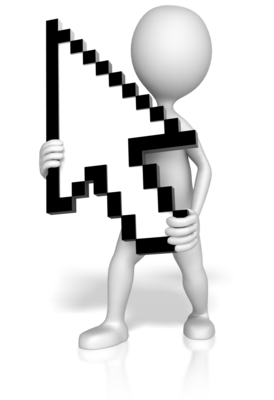
This means that you can build your blog with some of your trusted friends (if you’d like). You can assign each of them specific roles and they can access your blog according to the limitations that you give them.
For example, If you want your friend Dan to have complete control of your blog like you do, you can make him an Administrator. If there’s someone who will just be writing for you, you can assign them as an “Author” so they can upload new posts, but can’t change important parts of your blog or how it functions.
5. Widgets and Pages
WordPress Widgets are tools that you add to your site if you want additional content in your sidebar (typically, that’s the column located on the right side of the page). Because they are a standard part of WordPress, widgets are also free and very easy to use. Just drag and drop them in whatever area you want them to appear in your sidebar.
Pages are another great feature. They can help you build beyond your blog. For example, you can create an “About Me” page wherein you talk about yourself, your blog and why a visitor should become an avid reader! You can also create a “Contact Me” page where you put all your contact details so your readers and followers know how and where to reach you.
There are plenty of other reasons I could give you, including how flexible WordPress is (you can even use it to build an online store), but hopefully this little post has helped give you a little extra push to start your first WordPress blog.
Your Next Steps:
1. If you’re brand new to WordPress, start an account with WordPress.com to get familiar with the basics.
2. Leave a comment below with any questions you have AND…
3. If you found this article helpful, please help me spread the word by sharing it on Facebook, Twitter, Google+ or LinkedIn.
Prefer Video?
Prefer Slides?
