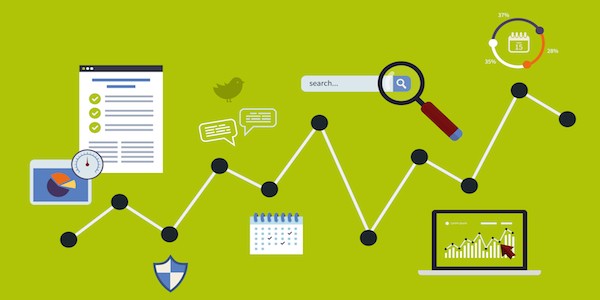Once your site is up and running, it’s now time to install the WordPress plugins that every marketer must have.
Here's a run down of the plugins we use (and some alternative options)…
SEO
WordPress SEO by Yoast is actually our preferred plugin and the one that we use. It’s the most comprehensive SEO plugin available and offers everything marketers need to optimize their site.
All in One SEO Pack is also another option that optimizes your blog for SEO and automates a lot of the key functionalities.
SEO Ultimate is a great option that features the same functionalities, but has great features such as bulk editing of Robot tags.
Google XML Sitemaps works as a directory for your site and is supposed to tell Google where everything is listed and where to crawl to find it. Any good SEO plugin should already have this (WordPress SEO by Yoast does), but if you’re using a stock theme and don’t, then it would be a good idea to install this.
CACHE
W3 Total Cache is the caching plugin we use. It delivers the results you need faster and better but does have a sizable RAM requirement.
WP Super Cache is a great alternative if you don’t have the required RAM that W3 Total Cache needs. It’s easy to install and doesn’t need much technical know how to work with it.
SPAM
Akismet is the most popular anti spam plugin for WordPress and is the one that we use. It keeps track of every comment, pingback and trackback efficiently. The plugin is free for personal use but does charge anywhere from $5 to $50 monthly for commercial sites.
WordPress Zero Spam is a fairly new alternative and has so far been getting good reviews, particularly for its ability to block spam comments automatically without having to fill out captcha.
WP-Spamshield is one of the most powerful anti spam plugins out there. It can also develop forms that filter out spam, and is currently free for personal and commercial use.
BACKUP
Backup Buddy is our go-to plugin for all our backup needs. They have great customer service and tech support. Once you've got it setup, your backups are automatic and can be stored on a local drive… or even the cloud (Amazon S3, Dropbox, etc).
VaultPress is a great alternative, particularly if you’re only looking backup a single website. It’s cheaper with unlimited storage, but it doesn’t offer volume discounts. So if you’re looking to expand your site, this might get more expensive in the long run.
BackWPUp is another option that includes backing all your necessary information on trusted cloud storage sites like Dropbox. It offers easy to follow instructions and automate regularly scheduled backups.
SECURITY
iThemes Security is the one we use. Having used it for years now, I recommend it highly. There's a free version to get you started and a Pro version that is constantly adding new features. We ended up going with the Pro version. It's well worth the money.
All in One WP Security and Firewall is a comprehensive plugin that offers a lot of features. It’s arguably the most user-friendly of all the top security plugins.
BulletProof Security promises bulletproof protection against hacking attempts. A notable feature is also how it’s website performance optimized to allow great user experience along with top security.
So there you have it–our list of essential plugins that every marketer must have. If you’ve tried something else and want to vouch for it, let me know and leave me a comment below. And if you know someone who wants to improve their site’s performance, be sure to forward this resource list to them.
Thanks!
– Mercer