IFTTT stands for “If this, then that”; If you’re unfamiliar with it, what it does is connect things together.
Things like… you can have IFTTT automatically post Facebook events straight to your calendar or tell IFTTT to automatically send you a text when you get an email from a particular person.
These tasks are what IFTTT calls “recipes” and you can easily mix and match the services available to find the right combinations to make marketing easier.
When it comes to automating tasks, IFTTT (If This Then That) is a great tool! But, it's only as good as the “recipes” you can use. Fortunately, there are some of incredible IFTTT recipes for marketers out there.
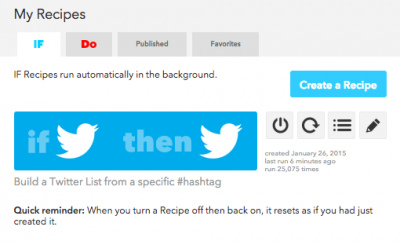
Here are some of my favorites…
1. Archive Competitor Emails For Future Analysis
How:
Step 1: Be sure to sign up for competitor email subscription.
Step 2: IF THIS: Email or Gmail
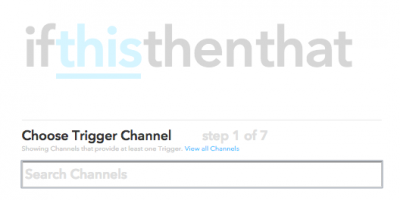
Choose Email or Gmail from the numerous options below it…
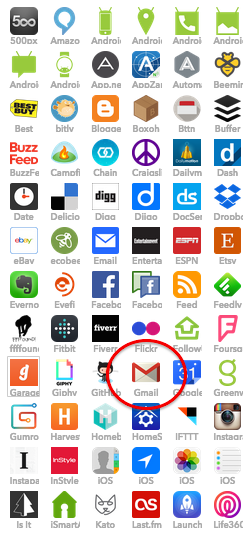
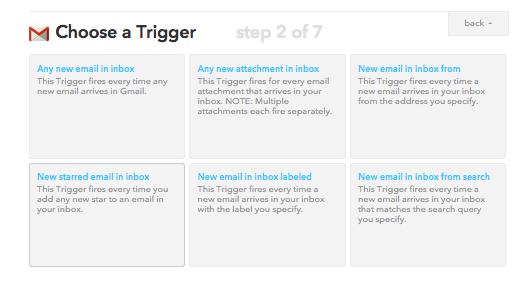
Step 3: THEN THAT: Evernote

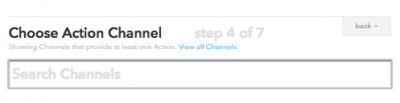
Then choose Evernote from the selection below…
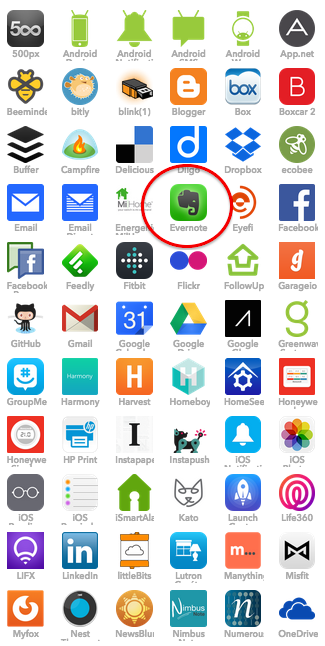
What it does:
Once you receive anything from your competition via email, it will go straight to Evernote so you can reference it later (or assign it to your VA to go over).
2. Track Competitors Website Changes
How:
Step 1: Sign up for VisualPing.io to monitor a competitors’ web page.
Be sure to set your timing and what changes to watch out for; leave your email address.
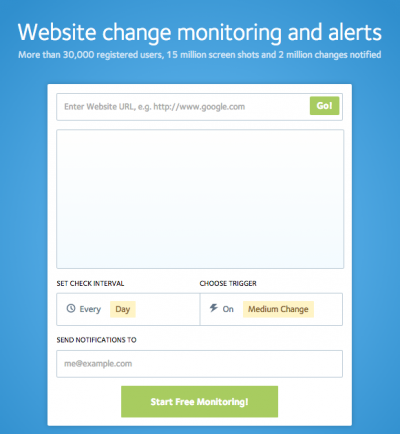
Step 2: IF THIS: Choose Email from VisualPing.io
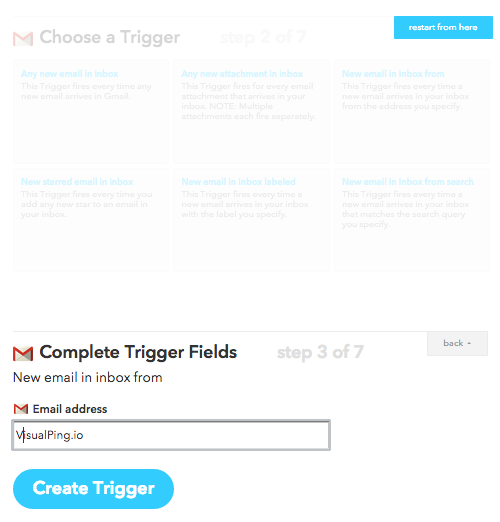
Step 3: THEN THAT: SMS
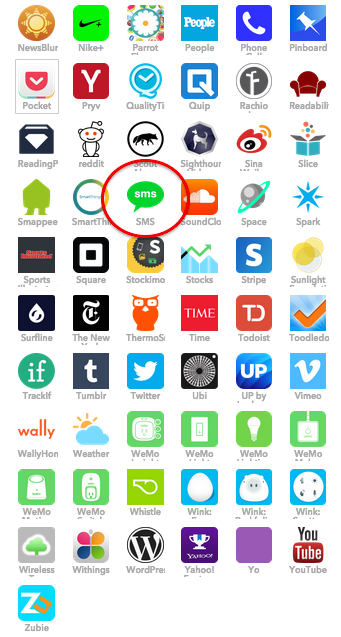
What it does:
You will now be alerted by text, anytime a competitor makes a change to their website. (Things like layout, pricing, etc.)
3. Monitor Blog Posts From Competition
How:
Step 1: Subscribe to the blog’s RSS feed.
Step 2: IF THIS: RSS Feed update
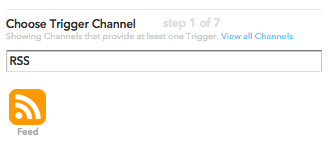
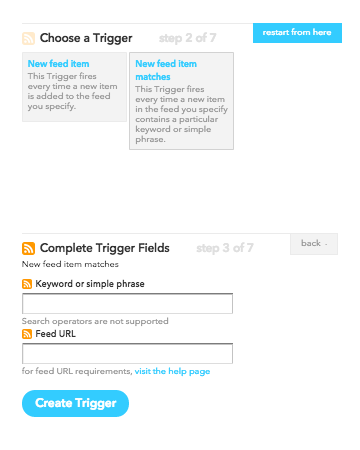
Step 3: THEN THAT: Email
What it does:
This means that every time a new blog post gets published, you get informed via email.
4. Monitor Twitter For Negative Comments About Your Company
How:
Step 1: Go to Twitter Advanced Search.
And search for queries with the keywords: “Worst”, “bad”, “terrible” and Use Page2RSS to create a feed.

Step 2: IF THIS: Feed from the the Page2RSS link you just created.
Step 3: THEN THAT: Email address
What it does:
You can now receive email notifications when a complaint is made against you (or if you want, setup one to monitor the competition), which allows you to maintain your edge and stay in touch with customers.
5. Monitor Industry News
How:
Step 1: Use Google News’ Advanced News feature.
And, type in your preferred keywords; go to Page2RSS to create a link.
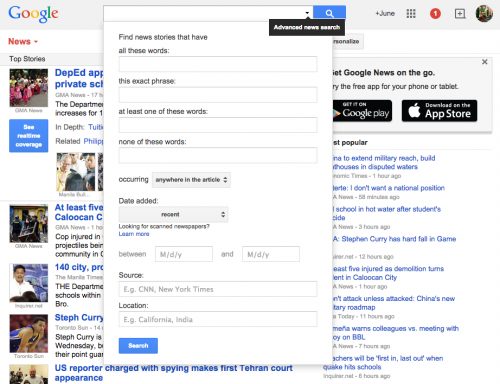
Step 2: IF THIS: Feed from the the Page2RSS link you just created.
Step 3: THEN THAT: Email address or SMS updates
What it does:
You can now receive industry related news updates.
6. Monitor Your Blog Engagement
How:
Step 1: IF THIS: WordPress comment alerts from your blog
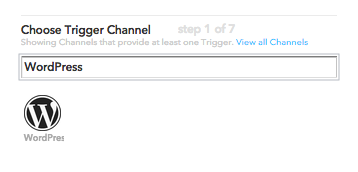
Step 2: THEN THAT: Email of SMS alert
What it does:
Now you can get an alert in real time and answer comments or questions promptly.
7. Monitor New Users On Social Networks
How:
Step 1: IF THIS: New Facebook user (or any other social media) follows your page
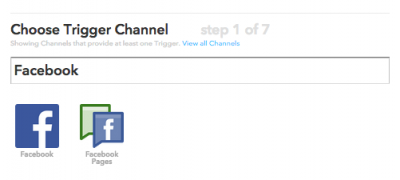
Step 2: THEN THAT: Save to Google Drive spreadsheet
What it does:
New users are directly added to your Google Drive spreadsheet so that you don’t have to do it manually.
8. Monitor Your Site Performance
How:
Step 1: IF THIS: Set monthly date and time
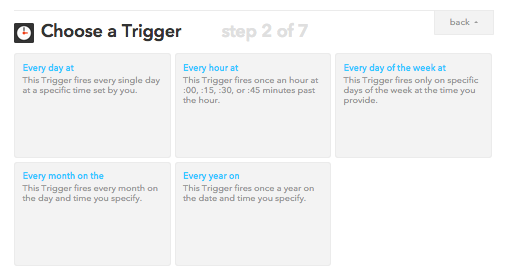
Step 2: THEN THAT: Send SMS reminder
What it does:
Gives you a monthly reminder to check the performance of your site via Google Analytics.
In Summary….
There you have it.
If you have your own recipe to add to the list, feel free to share it and leave me a message below. And if you found this post useful, be sure to hit the share buttons!
– Mercer
