Search Engine Optimization. For many of us, these three words hang over our heads daily. They are the words that confound and confuse, and for many marketers and business owners, beginning to optimize SEO is one of the last things you decide to take care of.
But, unless you have a very profitable company with SEO experts on staff, “taking care of it” may mean installing Yoast or Squirrely and hoping for the best. Or, if you have it in your budget, you may have hired a small SEO Company… and hope for the best.
Regardless of which of these strategies you may employ, as the business owner or marketer, you need to monitor the results to understand if what you are doing is impacting your search results, bringing you quality traffic, and converting your leads.
Luckily, Google Analytics (GA) can help us understand how our search strategy (or lack of strategy) is working and give us some insights into what we should do next.
You should start by doing a quick SEO checkup to make sure things are working as they should, and that your site is SEO friendly and set up for Google and the other search engines to index it properly.
Then, you can begin diving into reports and adding some customization to drill down the details that show you how your SEO strategy is working, and make a few educated decisions about what you should do next.
SEO Check
If this is your first time to start looking deeply into your SEO, you need to check a few things first to make sure your site is working as it should.
1. First check the Acquisition —> Channels Report and click on “organic traffic” to take a look at your SEO over a period of time (a year or more if possible.)
If you are a blogger or content marketer, you should see some rising and falling, but mostly, your site should be headed on an upward trend.
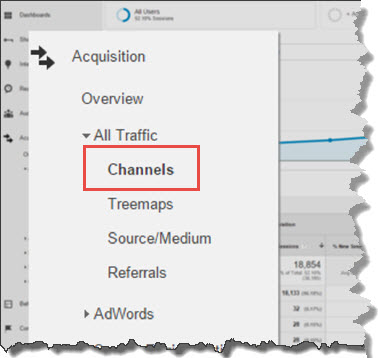 2. Check to see how Google indexes the pages of your site.
2. Check to see how Google indexes the pages of your site.
Here's a neat trick to help with your SEO optimization efforts…
Head over to Google and type in: “site:mysite.com” (of course, you'll put in your actual site instead of mysite.com).
This shows you how many pages Google sees on your site. If this number is lower than you expect then there may be something wrong with the way Google is crawling your site. (Hint: check your robot.txt files)
If this shows more than it should, you should investigate and go through the index provided to see what pages are showing up that you weren’t aware of, and if there are problems with hacking, plugins, or other issues creating pages you don’t know about.
3 Google hates slow sites (and so do your users), so be sure to check and improve your sites-speed if necessary.
Go to Behavior —> Site speed overview report and check out how long it takes to load your site on specific browsers. The Site Speed: Page Timings report will give you individual page speed.
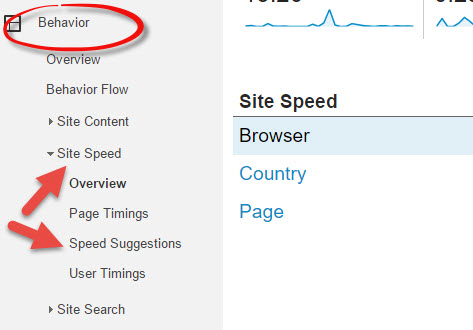 If you have pages that take more than 3-5 seconds to load, you need to do as much as you can to optimize this. Google Developers Tools gives specific insights and action items to take care of for your pages.
If you have pages that take more than 3-5 seconds to load, you need to do as much as you can to optimize this. Google Developers Tools gives specific insights and action items to take care of for your pages.
4. Make sure “search console” is set up correctly.
That way, you can see data in the “Search Engine Optimization” Reports. Look in Acquisition —> Search Engine Optimization and make sure you have search console set up.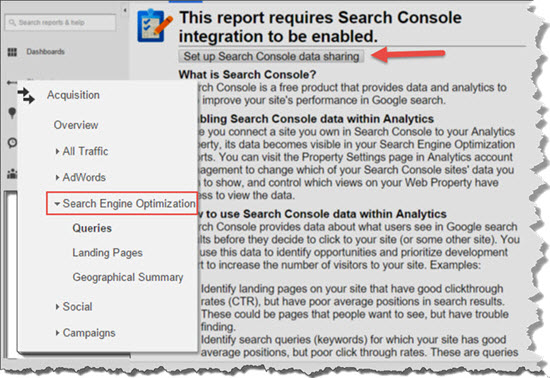
Choose “enable” to be directed to your property settings where you can connect search console to your analytics.
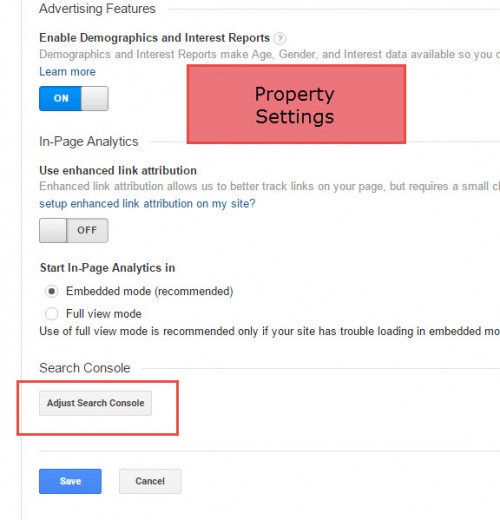
If you have not connected your site to Google Search Console, you will need to do this before you can enable the search console and link to your Google Analytics (GA).
It is important to go through these steps and verify you are doing as much as possible to improve how your site is being crawled and indexed by Google. Once you have set everything up for Google, it is also important to set up the Webmaster Tools for Bing and Yahoo as well.
Now that we have made sure your site is SEO healthy, I will show you a couple of reports that should help you learn more and optimize your site in the future to help raise it in the rankings.

SEO Reports
For these SEO Reports, we will be hanging out in the Acquisition Section of our GA Account.
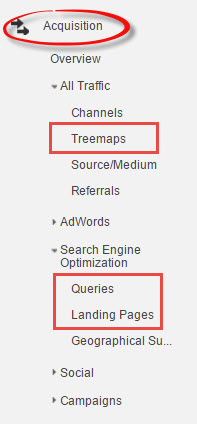
1. Treemap Report
I’m a very visual person. Give me pretty charts over rows and rows of numbers and I’m good.
The Treemap report is a visual representation of your site’s traffic sources and compares site traffic to other metrics.
When you first get to the report, you see lots of rectangles. Each rectangle's volume represents that same volume of traffic for that particular traffic source. The larger rectangle = the most traffic.
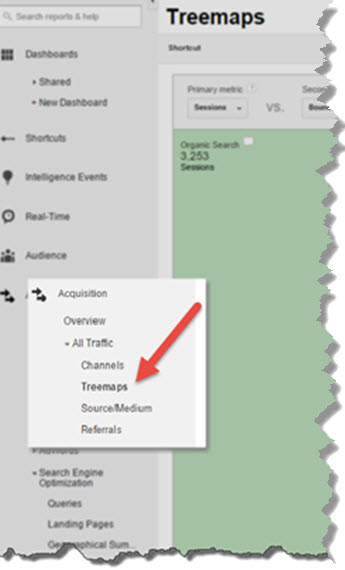
Play around with the report for just a few minutes and you can see exactly where your marketing efforts are paying off, where they aren’t, and generate a few ideas on things you could do to ramp things up.
IMPORTANT – look at the time period you are measuring – Google defaults to the last month, but with SEO, it gives you a better picture of what is going on with 3 or 6 month segments of data.
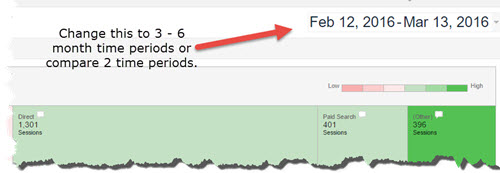
Depending on your marketing, organic search should take up a pretty significant section of this report.
Let’s compare a few of the metrics that Google and the other search engines care about that will increase your site’s rankings as well as how insights from these reports can help you with your marketing.
2. Treemap Bounce Rate Report:
Since you are only looking at “organic traffic”, choose that metric for “default channel grouping”.
Then, above your Treemap, choose the first dimension “sessions” and second dimension “bounce rate”
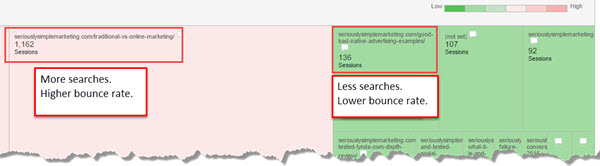
Scroll down and click on “organic traffic” to see a new view that shows a Treemap of your organic traffic bounce rate determined by either keyword, source, or landing page.
You probably know, but bounce rate is what tells Google if your content is engaging your users. A low bounce rate percentage of your organic search traffic tells Google that the pages they are serving for particular keywords are helpful.
Making efforts to lower the bounce rate on pages with significant organic traffic will increase your rankings over time.
If you want to see the “numbers” view, look below the Treemap to see the sessions, bounce rate, and other metrics — including time on page and pages per session. Both of these metrics also tell the search engines that your information is helpful and useful to the audience.
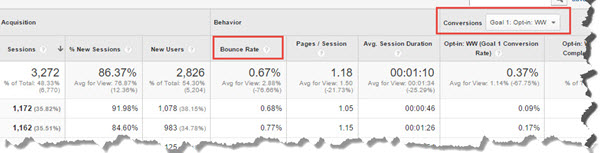
As you can see in the image above, choosing different conversion metrics will also give you some vital information — is the traffic you are seeing from search resulting in conversions? Do you need to add more, better or more congruent calls to action or lead magnets on pages?
Concentrate on optimizing pages with higher conversion rates and lower bounce rates. The top producing articles and pages are clearly winners when determining additional content your site’s visitors are engaging with.
You can begin asking and answering questions such as:
- Are people staying on your page long enough to consume the content?
- Are there ways to improve the content on the page or add to it to increase engagement?
- Are your pages optimized for the correct keywords?
- Is there navigation or linking on the page to help users find other relevant content?
It might be a good idea at this point to compare your organic search traffic to other sources of traffic such as social networks, referrals, or ads.
Go back to the beginning of Treemap report and choose one of those options to see specific details. (Remember to choose landing page as the primary dimension so you are comparing similar data)
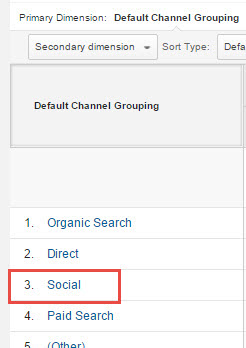
Right now, while you are working on SEO, the value in these comparisons is evaluating the congruency of your ads, keywords, and posts to the page it leads back to.
3. Another cool report you can look at will actually show the number of times Google served specific web pages to and what the click through rate was.
Head to the Search Engine Optimization Report and choose “Landing page”. In order to see this report, you should have already set up your Google Search Console.
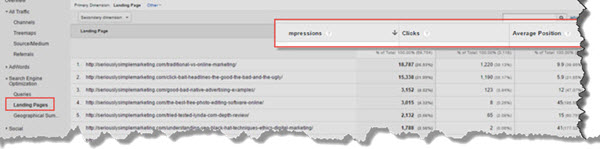
This report shows you the top web pages Google showed people when searching for specific keywords, how many visitors clicked through to your site from that search, and the average Google search position for that time period your page ranked. Again, this is very valuable information for tracking your metrics over time and what type of content is bringing traffic to your site.
If you have been working on your SEO, set up a comparison of two different time periods to see the % change over time for the top landing pages.
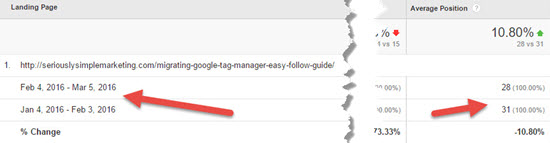
4. Switch your data to the “queries” view
This is to see particular keywords users are searching for to find your data, and again you will see the impressions, click through rate, and average ranking for that keyword.
Many of your keywords (probably most) will say “not set”. But you can be assured that most of the “not set” keywords are either long tail keywords similar to the keywords that do show up, or are the same keywords that Google has hidden.
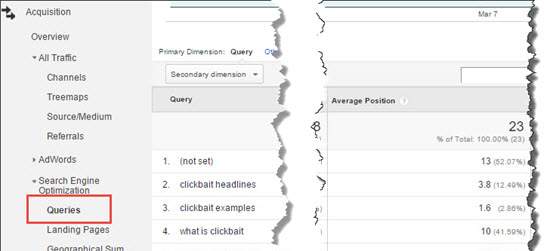
Now that you have been hanging around in these reports, it is the perfect time to play with other metrics, dimensions, and date ranges!
Google Analytics gives us multiple ways to find data. As you use that data, you will begin to understand the insights you can gain and the changes you can make.
Although Search Enginge Optimzation is a difficult field to master, it is vital to the success of your site and business. Mastering the skill using a multitude of reports will give you an edge on your competition.
In Conclusion….
Google Analytics is a great place to start when you're ready to optimize SEO rankings for your site. But it's not the only place! Check out more on SEO optimization at MOZ.com. They have some amazing free (and paid) tools, reports, and a helpful blog.
Please leave a comment with any questions, and consider sharing this article with anyone you feel could use the help!
~ Jodi
