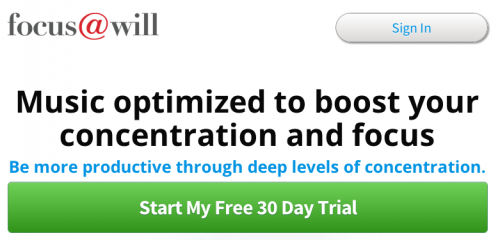Increasing productivity, especially when you’re a marketer working from home, can be challenging!
Afterall, it’s easy to get sidetracked by the latest Buzzfeed article when you should be checking your metrics, or watching TV when you’re supposed to be checking stuff off your to-do list.
Fortunately, modern technology has come to the rescue once again!
Here are some of my favorite free tools to help you get the job done…
How To Get To Inbox Zero
Emails are important, sure. But reading through your email, especially if you're like me and get hundreds of emails in a day, can be such an inefficient use of your time. Use these tools to help manage the onslaught…
– Boomerang For Gmail
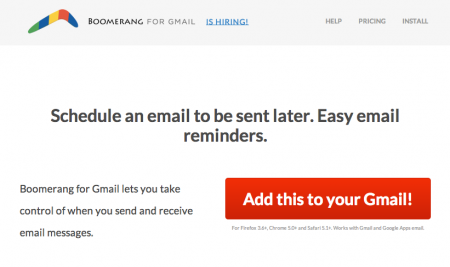
Boomerang for Gmail is one of my favorites–it lets you schedule emails that you can write ahead of time and schedule it to be sent out later. You can also clean up your inbox while making sure Boomerang archives important messages that you haven’t read for later and have it sent back to you. I wouldn’t know how to live without it now!
– If This, Then That (IFTTT)
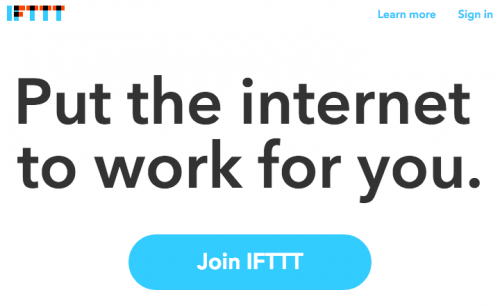
If This, Then That is an incredible tool to help increase your productivity because it helps you to automate. It does this with what it calls “recipes.”
You can connect all sorts of things together. From Facebook, to your calendar to your smartphone and beyond.
For example, you could create an IFTTT recipe like this…
IF THIS: “I get an email marked urgent from Person X”
THEN THAT: “Send a text straight to my mobile to let me know.”
Mix and match various options and combinations and figure out what will work best for you needs. You might be surprised how much IFTTT can take off your plate.
Wired To Focus
Ever notice just how many useless things present itself when you have an impending deadline? Sometimes, all you need is a way to focus on the tasks on hand.
– StayFocused
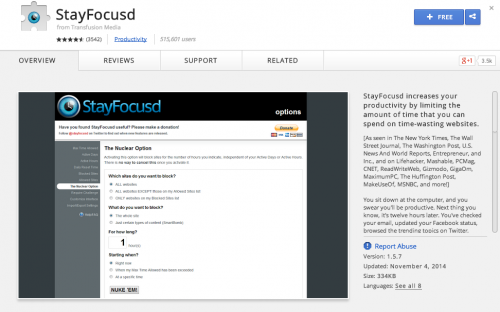
StayFoused is a Chrome extension that helps you focus on work by blocking all possible distractions online. Turn it on and you will be given a limited amount of time to access all your favorite time wasting websites, which you can list down yourself. Once your allotted time is up, all these sites will be blocked throughout the day, leaving you all the time in the day to finish your work.
– Coffitivity
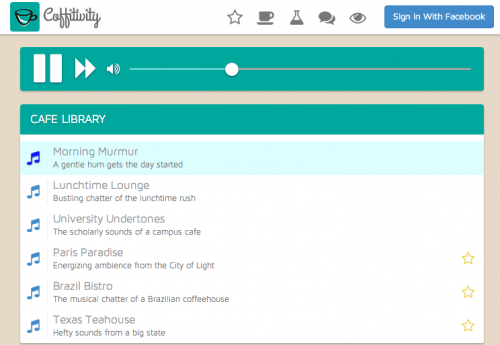
Every once in a while, I love working from a coffee shop. But if I can't make it there, Coffitivity is a great substitute. It's a great way to get that “coffee shop” vibe.
– Focus@will
Focus@will isn't just your standard “radio” station. It’s music designed to keep your brain tuned into a productive state. (There's science in those beats!) The music featured on this site has been scientifically altered so that it keeps your subconscious alert and focused on the task at hand.
Creative Direction
Need help with research or coming up with new ideas? Try…
– Factbrowser
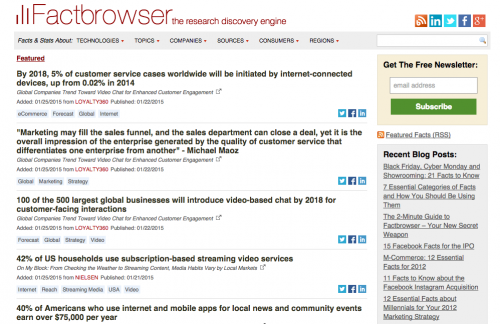
Factbrowser is a single site that offers numerous statistics on a massive range of subjects and topics. This site makes it easier for you to double check numbers or even spur ideas on a particular topic.
– Scrivener
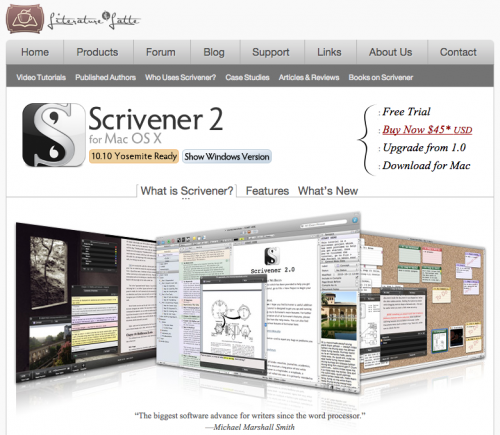
Scrivener (Mac version is here) is an online, visual content-generation tool that helps you map out your drafts and polish the flow of your blog posts. It makes use of visual cards, snap shots and gives you access to all your notes and research all your text at your fingertips. And because it’s online, it doesn’t matter if you’re off travelling–you’ll have access to your drafts regardless of where you are.
Staying Social
It's easy to get buried in social media. You might go to Facebook to share a recent post you wrote and end up spending an hour looking at cat pictures. Instead, get a little help from this nifty little tool…
– Buffer
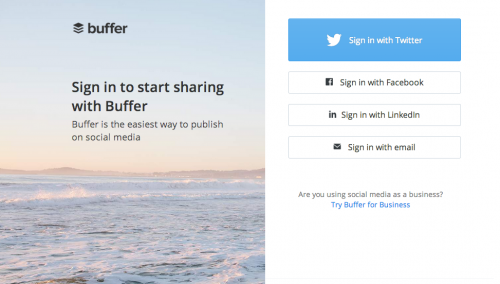
By far, Buffer the best tool I’ve used for social media management…
Buffer lets you schedule posts on social media, making it easier for you to manage your accounts so that you are consistently active online and you do it all without having to actually jump into Facebook, Twitter or whatever your favorite social networks are.
Let me know what you think…
If you’ve tried any of these tools I’ve mentioned to increase productivity, I’d love to hear what you think. And if you have more online tools, apps or software that you want to share, let me know in the comments below.
Finally, be sure to share this article if you know others who you think will find it useful!
– Mercer