WordPress is a great platform—it’s simple, easy to learn, and very customizable. But like any other open source, content management system, it pays to make the effort to speed up your WordPress site and make it run a little faster so that it can—
- Help increase conversions
- Rank higher in search results
- Provide a better user experience
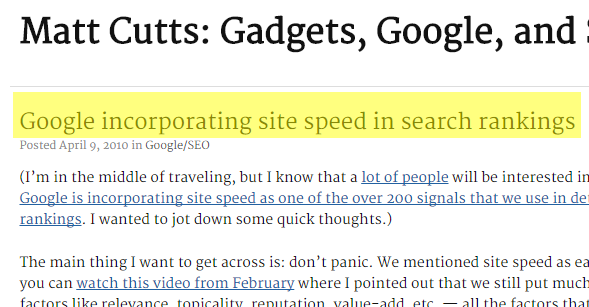
Statistically, you have less than 7 seconds before you lose a potential website visitor to a slow loading page. Which makes speeding up your WordPress sites all the more important.
There's several resources you can use to check your site speed – check out your Google Analytics Dashboard's “Behavior” Reports and you'll see the “Site Speed” section. You can also use PIngdom's Site Speed Check.
Here’s a quick guide on the simple things you can do to speed up your site’s loading time:
1. Start With Good Hosting
Be wary of “off-brand” shared hosting. If you don’t know others who are using your hosting provider, it’s probably the wrong choice. Most of these tiny hosting companies just don’t have the proper resources available to manage speed (or security) properly.
My best advise would be to use a credible hosting company (like Hostgator or Liquid Web). Regardless of whether you’re using shared or dedicated hosting, a credible host should be able to provide secure hosting, minimal downtimes, and dependable tech support.
2. Go For Paid WordPress Themes
Yes, there are a lot of well designed, free WordPress themes that you can use, but I would really recommend you going for paid themes that feature a fast framework to minimize loading time.
On top of that, when you’re paying for a theme, you can expect better support as well. I would suggest that before you buy a theme check out their user reviews and ask their sales support for info and do a quick google search to see if you can learn more.
3. Choose The Right Plug-ins
Plug-ins are unbelievably useful for WordPress. And when it comes to speeding up your site, I would recommend using either:
- WP Total Cache, or
- Quick Cache
You don’t have to use both. You only have to choose one. But these are a couple of examples that I’ve already tried so all you have to do is choose one to install and activate. You’ll notice how much faster your page will be loading.
And while we’re on the subject of plug-ins, be sure to remove those that you do not need and make sure the plugins you are using aren't dragging down your speed.
4. Use Content Elements Wisely
This goes beyond choosing images that are relevant to the overall vision of your site. At this point, that should already be a given.
A more common reason for a particular site’s slow loading time is because of how heavy the different elements that make up the site are. The requirements will vary from site to site, depending on your back-end’s capabilities, but generally here are some guidelines that you should keep in mind:
- Optimize images before putting them on your site.
- The best tip I have is to post images in the same size as they’ll appear on your blog. Don’t upload a full screen image if it’s only going to be displayed as 300×250. Instead, resize the image as 300×250 and then upload it.
- Be sure you save images as jpegs with the lowest file size and image quality whenver possible.
5. Optimize your homepage
There are several things that you can do to make sure your homepage loads quickly.
- Display excerpts of your posts instead of full posts.
- Minimize the number of posts per page.
- Remove sharing buttons or widgets on the homepage—place them in the blogposts instead.
- Don't use a lot of ads, sliders or popups.
- Keep the layout simple and streamlined—it’s better for engagement and navigation as well.
In Conclusion…
For anyone who is new to WordPress, this is a great place to start in terms of speeding up your site’s loading time. But if you want to know more, be sure to check out this great post from firstsiteguide.com – they are a great resource for those new to blogging and building your first WordPress site. If you have any questions I can help answer (or have some tips of your own) please leave a comment below. As always, i f you found this post helpful in any way, would you mind sharing, liking or tweeting it?
– Mercer
