When it comes to Google Analytics, the one spot where you'll spend the most time is in the reports.
Let's go over a general overview of the reports and what they do…
Dashboards
Here you'll find a nice, one-page summary of the metrics (things like visitor counts, goals and ecommerce). It’s also easily customizable, depending on what you want to be displayed and what you need on hand.
Shortcuts
This functions like bookmarks do in your browser–so you can easily create access to areas in Google Analytics that you frequently visit.
Intelligence events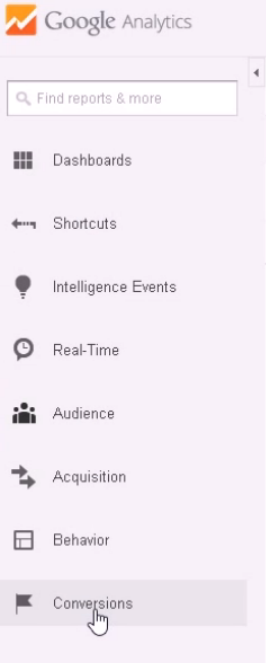
You can use this section to trigger analytics to tell you certain things at certain times. (Like if your traffic suddenly drops to zero!)
Real Time
This is what I call the most dangerous report in Google Analytics. It's actually pretty awesome because it shows you exactly what is happening on your site at this exact moment, but it's dangerous because it can be so much fun to look at (especially during a launch!).
Remember though, to get really meaningful data you need to look at long term data reports. That's what we'll cover next…
Audience
This is where you can find out information about who is visiting your site. Things like demographics, interests, geography, if your audience is using mobile vs. desktop or windows vs. mac, etc.
Acquisition
This report will tell you where your visitors are coming from.
Questions such as below can all be answered in this section.
- Is Facebook bringing traffic to my site?
- How much traffic is my Google AdWords campaign bringing in?
- Are people find me through search engines? If so, which ones?
Behavior
Here you'll find out what actions people are taking on your site. For example, what pages are people finding first, what pages are they leaving last, and what pages are they visiting in between. With a little custom setup, you could even start tracking which specific buttons they click on!
And finally–
Conversions
This is all about finding out what are the results of my visitors actions. This is where you check on the performance of your goals, find out how much money you've made and even which advertising channels are having the most impact on your sales or optins.
In Conclusion….
Google Analytics is a marketing must. If you haven't created an account yet, it's free, (so there should be no excuse). It can be a little overwhelming at first, but if you take it step by step, you'll find yourself becoming a pro in no time! Check out our Seriously Simple Analytics course if you want a little extra support and guidance.
As always, if you found this post helpful at all, please let me know with a share, like or quick comment below. Thanks!
– Mercer
