Are you a Google Analytics beginner, wondering what to do after you install it? Perfect! Let's start with a little Google Analytics 101…
How do you use it find out what content performs best on your site? What reports should you be checking? How you can use it to optimize your website’s performance and conversions?
As a marketer, there are really just 4 questions that you should focus on answering–
- Who are my visitors?
- Where are my visitors coming from?
- What actions are they taking on my pages?
- What are the results of their actions?
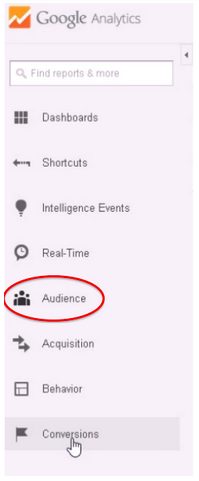 All these can be answered by Google Analytics as it automatically tracks your data. Go to left sidebar of your dashboard where you will see…
All these can be answered by Google Analytics as it automatically tracks your data. Go to left sidebar of your dashboard where you will see…
- Audience,
- Acquisition,
- Behavior, and
- Conversions.
Who Are My Visitors?
You can answer this by clicking on AUDIENCE where you can find important information like the demographic, interests, geography, whether your audience is accessing your site via mobile or desktop, Windows or Mac.
Where Are My Visitors Coming From?
To find out where your visitors are coming from, click on ACQUISITION.
This particular report gives you a visual summary of where your traffic is coming from, including how your visitors found you, what keywords they used to find it, whether or not your social media efforts are working to bring users to your site and track performance of ads designed to bring traffic to your site.
For a step-by-step guide on how to interpret the metrics and data gathered by this report, you can check out our DMTW episode dedicated to the topic here.
What Actions Are They Taking On My Pages?
Google Analytics’ BEHAVIOR reports are designed to track which pages your visitors viewed, the sequence that they viewed pages on your site, what parts of your funnel do your users bounce, which then shows you what pages need your attention.
This includes useful data such as the Flow Report, which basically gives you a visual map of how your users interact with your site; Site Content, which shows the different pages that users went through and Site Speed, which gives you an overview of how fast your pages load.
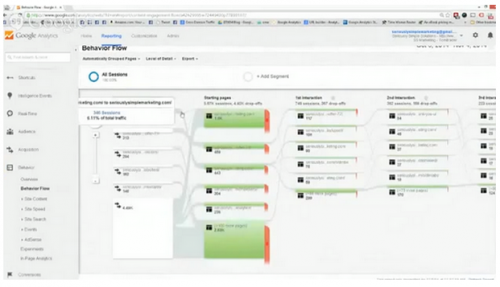
You can check out our DMTW episode dedicated to this particular report for a more comprehensive discussion here.
What Are The Results Of Their Actions?
How do all their actions translate towards your goals? Basically the GOALS report is focused on finding out whether or not you are getting your desired results.
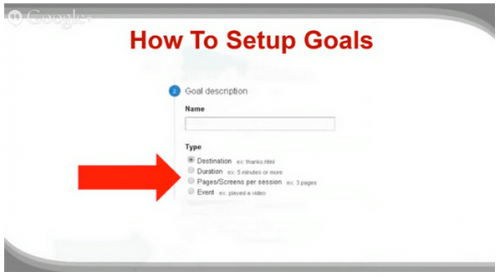
Keep in mind that you have set up goals–and after doing so, Google will now efficiently track your results based on these specific goals.
If you need a refresher or need to go through this process step-by-step, you can check out this DMTW episode we did for it here.
In Summary….
I know Google Analytics can be very overwhelming for beginners, so I suggest that you start by slowly going through each of these four reports before delving into all its other features. If you have any questions, you can always leave me a comment below and I will make sure to get back to you.
Finally, if you found this post helpful, be sure to share it with others!
– Mercer



